You made the decision to get a robot vacuum cleaner in order to simplify your life and maintain your floors pristine without doing any work. Excellent decision; those tiny automated cleaners might be of great assistance. But there are a few things you need to do to make the most of your robot vacuum and maintain it operating at its best. Don't worry; nothing too complex is being discussed. To optimize your robot vacuum cleaner and guarantee many years of dependable operation, follow these simple maintenance and care guidelines. Your floors will stay fresh and clean without your constant supervision or intervention if you follow these few easy measures. You'll have more time to unwind, enjoy your clean home, and take care of your robot vacuum.
Regularly Empty the Dust Bin
You should routinely empty the dust bin to maintain your robot vacuum's top efficiency. A full dust bin lowers suction power, making it difficult for your robot vacuum to take up dirt and debris.
After every two to three cleaning cycles, or as soon as it appears full, empty the dust bin. The dust container on the majority of robot vacuums is transparent or translucent, allowing you to see when it needs to be emptied. If your device has a full bin indication light, make sure to check it frequently and empty the bin as soon as it turns on.
In order to empty, take the dust bin out of the vacuum base, place it over the trash, and then release or dump the bottom hatch. Reattach the bin to the vacuum after gently shaking off any extra dirt. You might need to clean the dust bin with a moist cloth to remove any stuck-on particles. Before putting your robot vacuum back into operation, let all parts completely dry off in the air.
Maintaining regular trash can emptying also aids in preventing obstructions. Over time, accumulated dirt and hair can block filters, brushes, and intake ports, limiting performance. When doing routine maintenance, check the parts of your robot vacuum for any obstructions and remove them to ensure optimal airflow and suction.
Your robot vacuum cleaner will glide across floors with the power and efficiency you expect with frequent emptying and routine maintenance. Performing this quick but crucial procedure on time will help you get many years of dependable service out of your robot vacuum. Optimizing performance and longevity only takes a few minutes of work. Your floors will appreciate it!
Clean the Filters
You must routinely clean or replace the filters if you want your robot vacuum to operate at its best. Filters that are clogged make your tiny cleaning companion work harder and clean less efficiently by reducing suction power.
Clean the Main Filter
Open the dustbin of your vacuum once a month and remove the main filter; it will often be a piece like a sponge that you can wash with water. After giving it a thorough wash to get rid of any dirt and debris, let it air dry fully before reinstalling it. After 6 to 12 months of use, replace it if it starts to seem worn.
Check the HEPA Filter
In order to capture tiny dust particles, many robot vacuums also feature HEPA filters. Normally, this filter needs to be changed every 3 to 6 months. Find the HEPA filter cover on your vacuum; it's typically a panel you can remove on the bottom or side. Replace the old filter with a new one after removing the old one, then replace the lid.
Clean the Side Brushes
Your robot vacuum's side brushes pick up dirt and other debris and throw it in the vacuum's path. However, accumulation such as hair, string, and other materials can encircle the brushes and stop them from spinning. To remove any dirt from the brushes, use a knife, pair of scissors, or seam ripper. To get everything out, you might need to fully remove the brushes. Before starting your next cleaning cycle, replace the worn or dirty brushes.
Maintaining the cleanliness of your robot vacuum's filters and brushes and changing them as needed can help you get many more months of high-quality, hands-free cleaning. Your floors will appreciate it!
Remove Hair and Debris from Brushes
It's crucial to routinely clean and maintain the brushes on your robot vacuum in order to keep it operating well. Your floors and carpets are cleaned by these rotating brushes, which also collect debris and hair. Over time, the brushes' efficiency might be diminished by hair, string, and other fibers winding around them.
The brush spindles and bearings should be free of any hair, string, or debris wrapped around them. Carefully snip away anything tangled in the brushes with a pair of scissors. Avoid cutting the brush's bristles. The optimum time to do this is once each month, or if you see the robot having trouble picking up dirt.
To get rid of accumulated dirt and hair, clean the brush bristles. To remove debris from in between the bristles of the brushes, wipe them with a moist cloth, soft brush, or roller. You might need to use an old toothbrush to remove tough grime. Do not completely immerse the brush in liquid. Before assembling your robot again, let all of the components thoroughly dry by air.
Every few months, check the brush bristles for signs of wear. Bristles can fray, bend, or break off with time, making it harder for the brush to sweep and sweep. It is preferable to replace the brush if more than 20 to 30 percent of the bristles are destroyed. You can buy replacement brushes from the robot's maker or other retailers.
You may improve the efficiency of your robot vacuum and preserve immaculate floors by routinely servicing and cleaning the brushes. Better carpet agitation, more effective dirt collection, and longer intervals between dust bin empties are all benefits of well-maintained brushes. For the duration of your robot vacuum's life, keep the brush in good condition by giving it frequent care.
Keep Sensors Clear
Cleaning the sensors on your robot vacuum frequently is essential to maintaining its effectiveness. Over time, accumulated dust, grime, and debris on the sensors might have a negative effect on their performance.
Keep Cliff Sensors Clear
To prevent sliding down steps, your robot vacuum incorporates cliff sensors that detect drop-offs. The cliff sensors may become clogged with grit and dust over time, making it more difficult for the robot to accurately detect edges. To clear any debris, use a moist cloth to wipe off the unit's bottom-mounted cliff sensors. This should be done at least once each month or if you observe the robot acting strangely.
Clean the Bumper Sensors
The bumper sensors on your robot vacuum track any collisions with objects like furniture, walls, or other obstructions. The robot may change course unnecessarily if dirt buildup on the bumper sensors causes it to believe it has bumped against anything. To remove dirt that has become adhered to the bumper strip that surrounds the robot's edge, wipe it off with a moist cloth. Clean bumper sensors on a regular basis or whenever the robot exhibits unusual behavior, just as the cliff sensors.
Check the Drop Sensors
Drop sensors are used by more sophisticated robot vacuums to find openings, such as transitions from tile to carpet. Typically, the drop sensors are found beneath the bumper strip. To clear away dirt and guarantee optimal operation, wipe these clean as well.
Clean the Dirt Detect Sensors
Infrared light is used by robots with dirt detectors to identify places that require more thorough cleaning. The capacity of the robot to detect dirt and debris may be hampered by accumulated dirt on these sensors. To get rid of dirt and dust that has become trapped to the dirt detect sensors, which are normally found on the bottom of the robot, wipe them clean with a moist cloth.
You may improve performance and ensure long-term efficiency by routinely cleaning the sensors on your robot vacuum. Cleaning sensors, filters, and brushes as part of routine maintenance will help keep your robot buddy in peak condition.
Schedule Regular Maintenance Checks
Regular maintenance is crucial if you want your robot vacuum to continue operating well for many years. It is simple to degrade its performance over time and shorten its lifespan by skipping critical maintenance.
Clean the Brushes and Filters
Your floors are kept clean by the brushes and filters, but with time, they may become clogged. At least once a month, or as soon as you notice a decrease in suction, remove the brushes, filters, and any other parts mentioned in your owner's manual and clean them. Washable portions should be rinsed in water to get rid of accumulated dirt and grime. When necessary, replace any worn-out brushes, filters, or other components.
Empty the Dustbin and Clean Sensors
Your robot's ability to move and clean effectively will be hampered by a full dustbin and dirty sensors. After each usage, empty the trash and use a dry towel to clean the sensors, charging connections, and bumper of any debris.
Update the Software
For your individual robot model, regularly check for software updates and install them when they become available. Updates to software frequently include crucial security patches, performance-enhancing new features, and bug fixes. The download and installation of updates often only take a few minutes.
Deep Clean and Test the Robot
Perform a thorough cleaning of your robot once a month to get rid of accumulated material in crevices and nooks. To remove dirt from the wheels, sidewalls, and base, use compressed air. After cleaning, perform a test run to make sure all components are in working order and the robot is operating and cleaning without any problems.
Quick maintenance inspections and routine cleaning will help keep your robot in top condition for many years. Neglecting required maintenance will lower performance, impair cleaning, and ultimately diminish its lifespan. The best method to maximize your robot's performance over time is to stick to the advice in your owner's manual.
Conclusion
There you have it, then. You can keep your robot vacuum functioning at peak efficiency for years by using the advice in this article. Maintain it regularly, don't overfill the trash can, update the software as needed, and keep an eye out for any damage to show it some love. You won't have to do anything to keep your floors spotless. Who knew having a robotic cleaning assistant could be so beneficial? Enjoy the benefits of modern technology while your small robot vacuum performs the work for you while you sit back, unwind, and take it all in. The time has come!


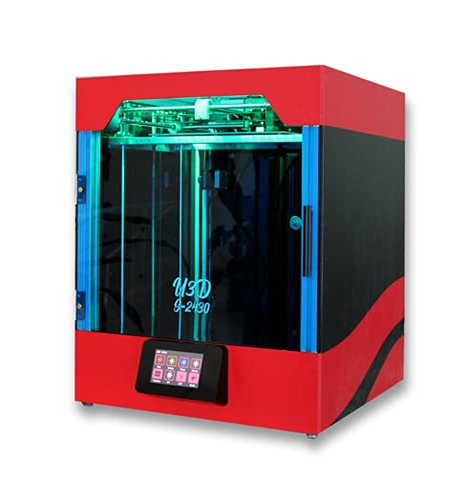


Leave a Reply